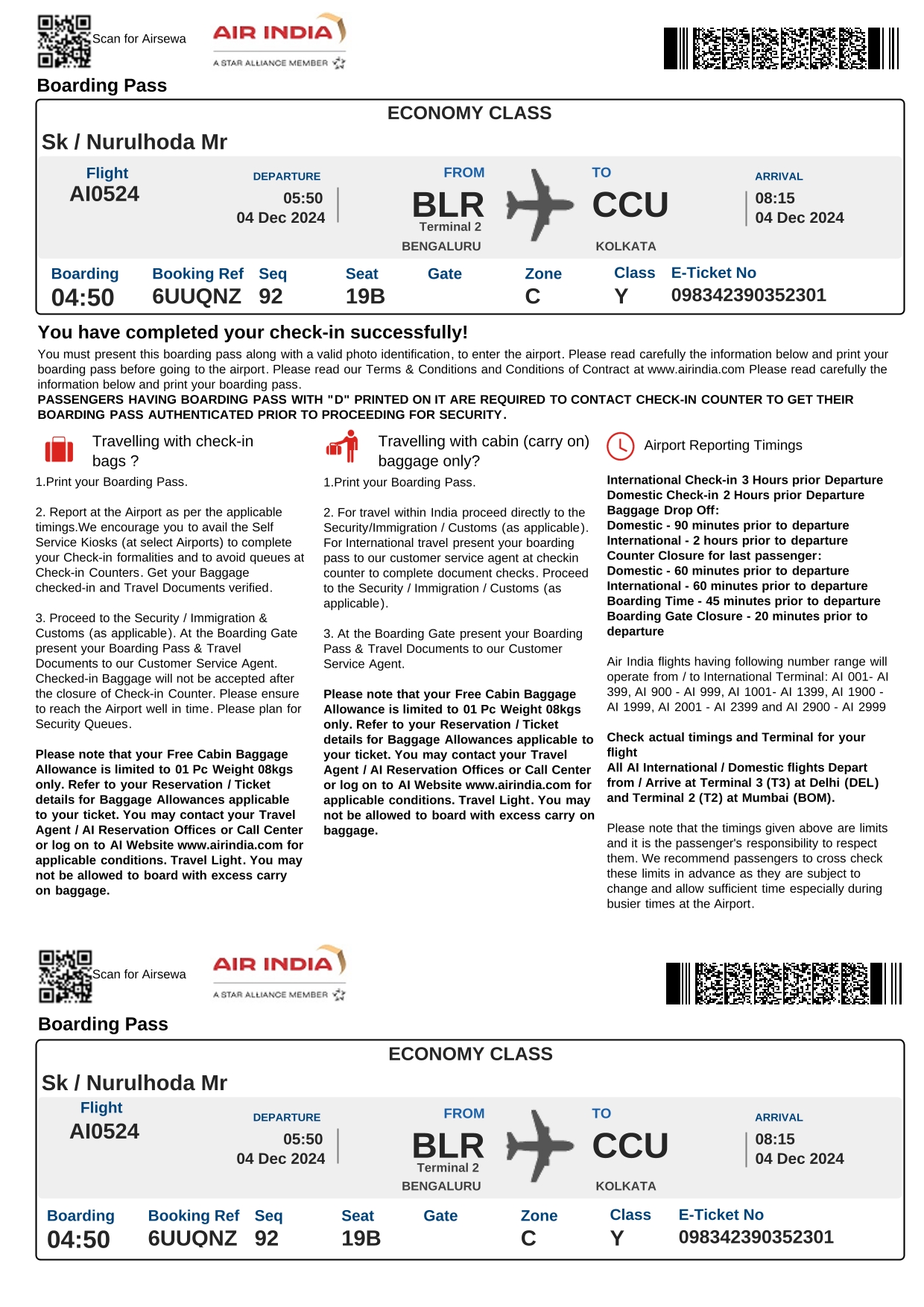
Important Information for Air India Web Check-in
- Web check-in is available 48 hours to 2 hours before departure for domestic flights and 48 hours to 3 hours for international flights.
- Download your Air India boarding pass as a PDF or save it to your mobile device (e.g., Apple Wallet or Google Wallet).
- Passengers with checked baggage must arrive at the baggage drop counter 60 minutes before domestic flights or 75 minutes before international flights.
- Web check-in without seat selection is available; seats are auto-assigned if not chosen.
- Passengers requiring special assistance (e.g., wheelchair, unaccompanied minors) must check in at the airport counter.
- Carry a valid government-issued photo ID (e.g., Aadhaar, PAN) for domestic flights or passport and visa for international flights.
For assistance, contact Air India Customer Care or visit our Support Page.
Air India Web Check-in on Mobile
Use the Air India mobile app or website for a seamless check-in experience. Enter your PNR or e-ticket number and last name or email, select your seat (or skip), and download your boarding pass as a mobile-friendly PDF or digital pass (e.g., Apple Wallet, Google Wallet). Mobile boarding passes are accepted at most airports. If you encounter app issues, try the website or contact customer care.
Download the Air India app: iOS/Android.